- Joined
- Feb 24, 2010
- Messages
- 6,052
- Country Flag
If you want to embed a youtube video into your post, you cal either just past the link or include the actual video in the message.
The easy steps:
1 - Get your video on youtube
2 - Copy the Youtube code
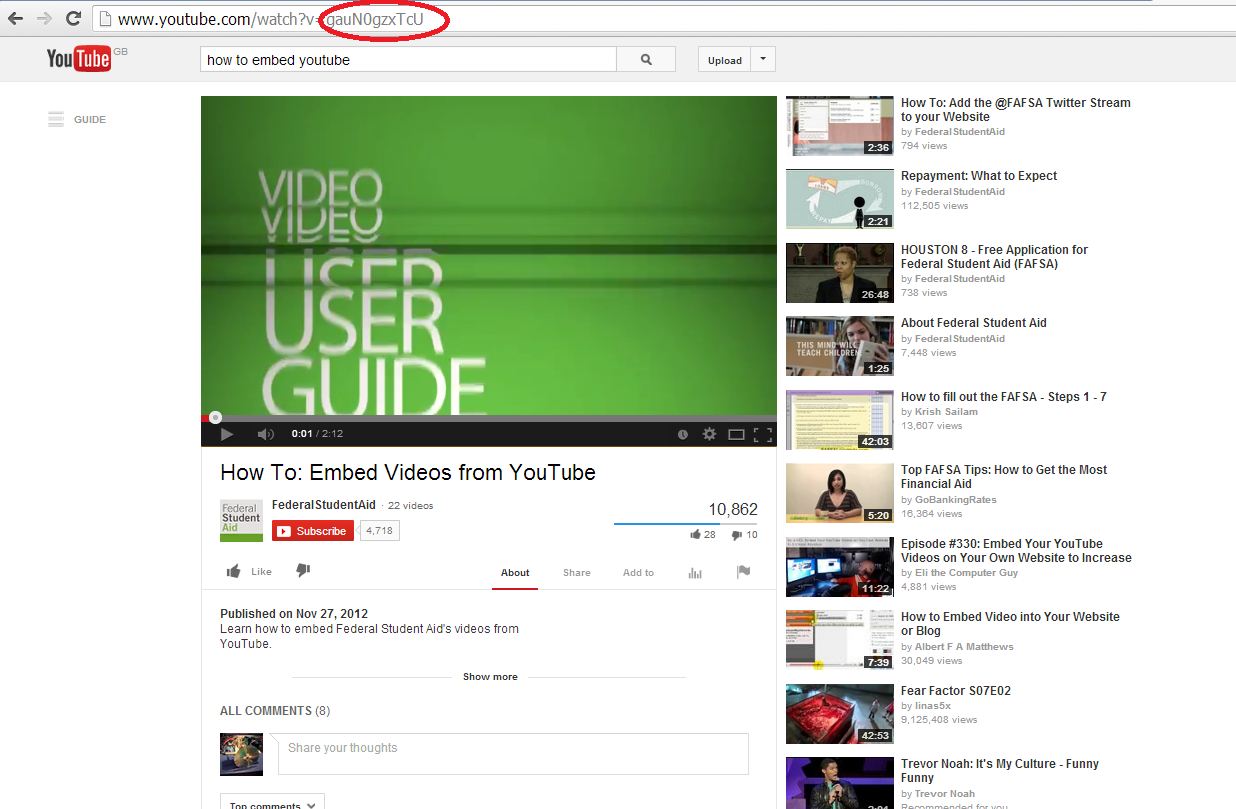
3 - Paste it into the message
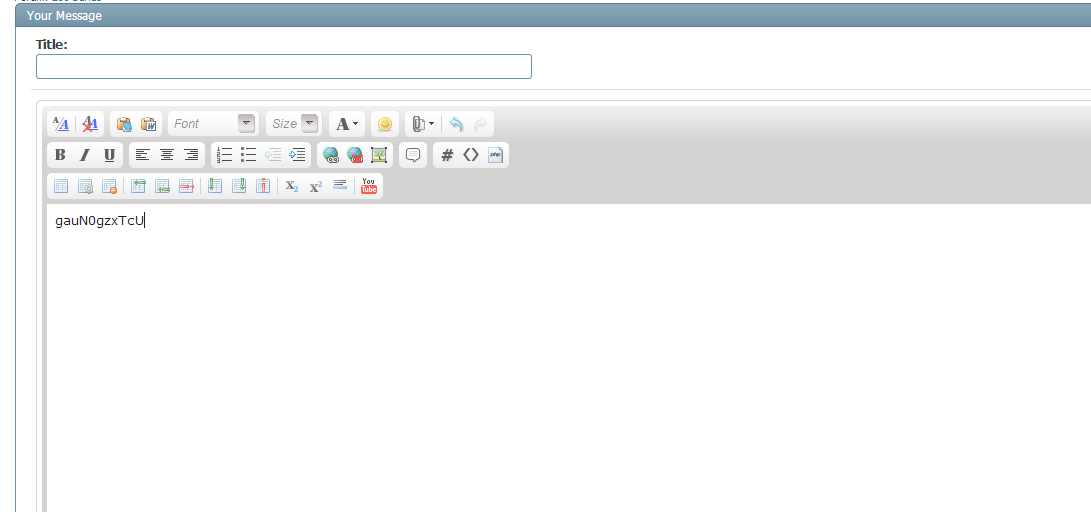
4 - Highlight it and click the YouTube button.
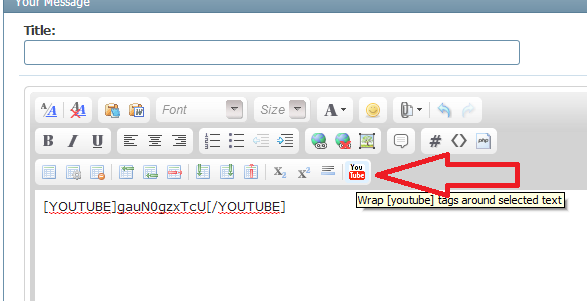
5 - post message as normal and behold
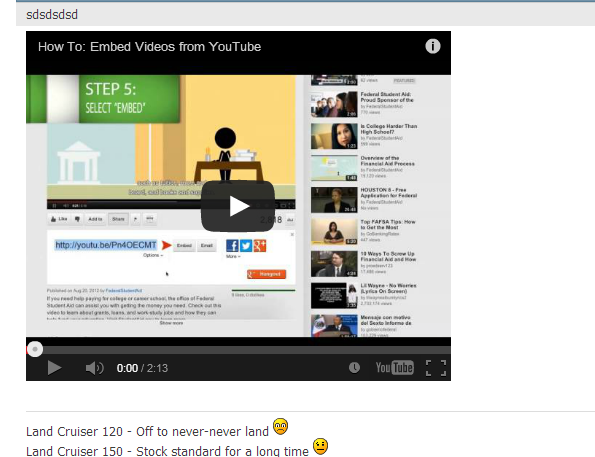
The easy steps:
1 - Get your video on youtube
2 - Copy the Youtube code
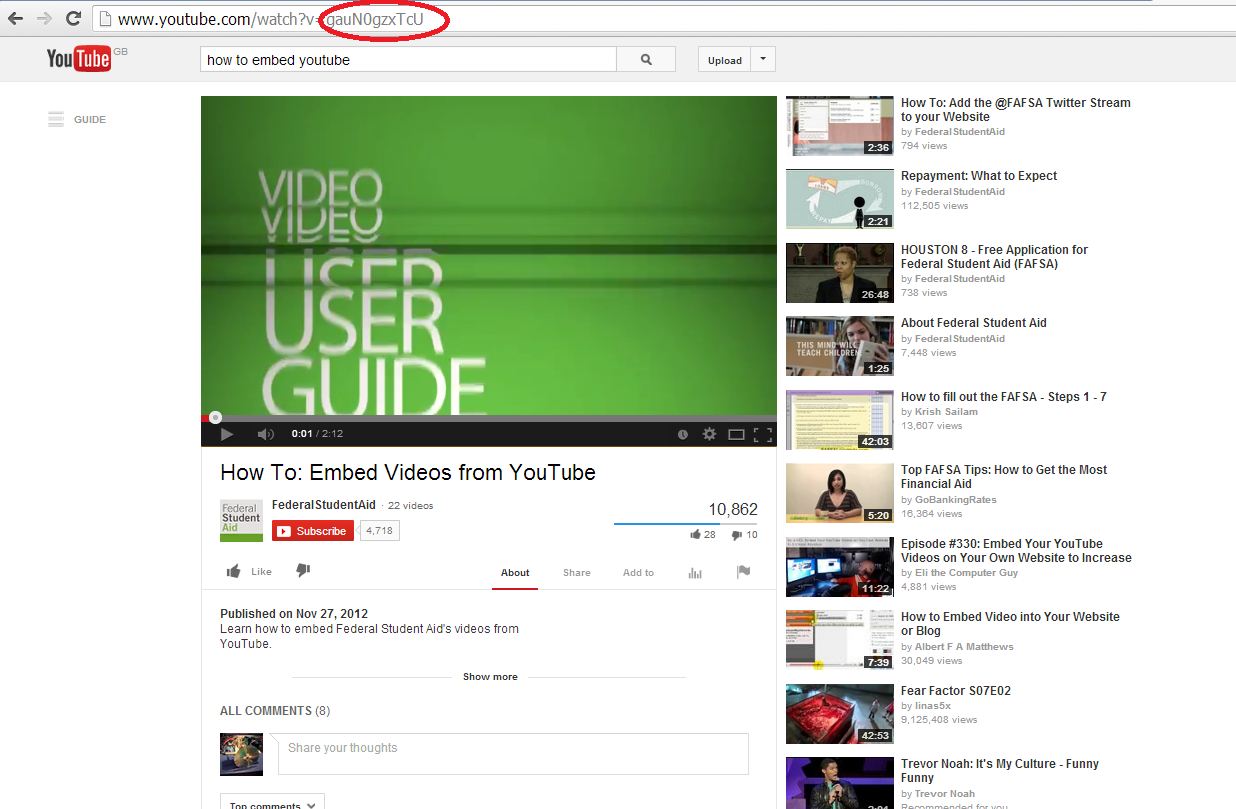
3 - Paste it into the message
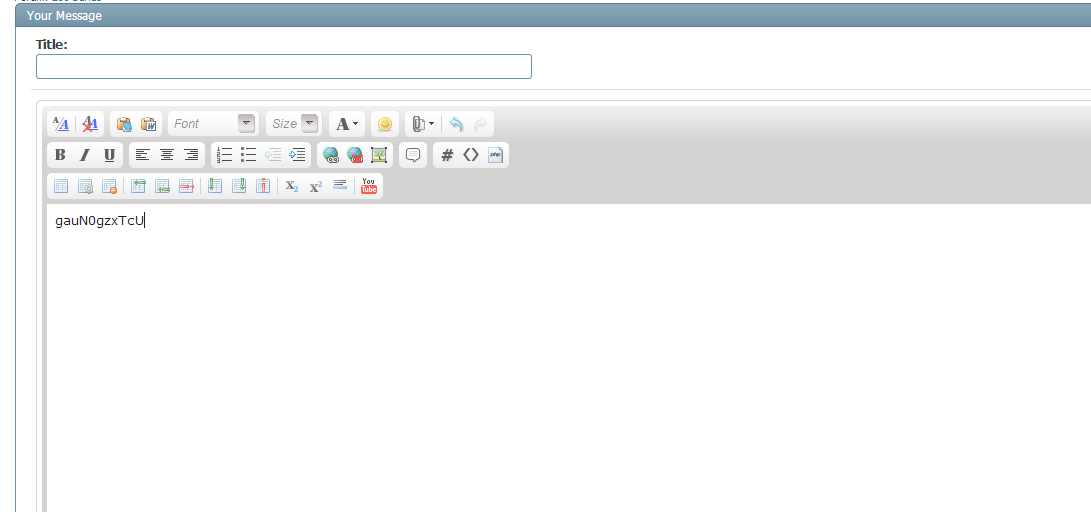
4 - Highlight it and click the YouTube button.
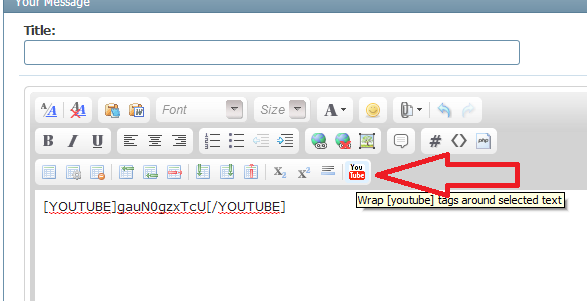
5 - post message as normal and behold
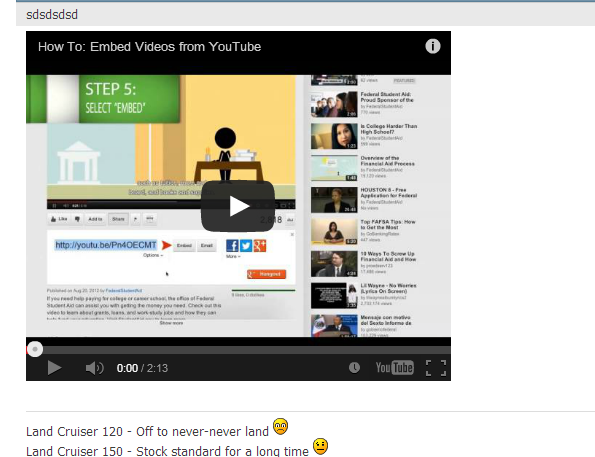
Last edited by a moderator:






