That should last another year but It's only a half hour job to change anyway.
Here's the sequence for resetting the light. This is for one in Kms, in miles the reading comes up as single digits, I.E. 9 = 90K miles, just checked mine and it ranges from 1 to 9 on the display.
1. To get to T-BELT MODE DISPLAY
a) With ignition turned ON, using the trip switch (select/reset button) change the display to ODO, and turn the ignition OFF
b) While pressing the trip switch, turn the ignition switch ON and hold it for 5 seconds.
c) Release the trip switch, then press the switch again within 5 seconds.
d) The digital display should change to T-belt mode. The initial display "15" (0,000km) is displayed (ie. 150,000km).
2. REWRITING REPLACEMENT VALUES
While in the T-Belt mode, each press of the trip switch will change the displayed value by 10,000km increments. Once " 20 " (200,000km) is reached the display reverts back to " 1 " (10,000km) again. Remember, this setting is the number of kilometres to be travelled before the light comes on next, and once reset this counter will start from zero. (my UK model goes from 1 to 9)
I believe the timing belt interval for all the 100 (about the same as 90 series) series engine variants is 150,000km, but this should be checked against each different markets servicing recommendation. This being the case, you shouldn't need to change from the default setting of "15".
Obviously for the UK, the ODO is in miles, and the T-Belt warning would be set in 10,000 mile intervals (increments 1 to 9).
3. T-BELT WARNING RESET COMPLETION
a) After setting the replacement setting value, hold the trip switch ON for more than 5 seconds then release the switch.
b) Check that the display has now changed back to ODO and that the warning light has gone off when the engine is started.
When I last reset mine I had to go through this a couple of times as it didn't work first time (I probably missed a step somewhere)
Hope this helps




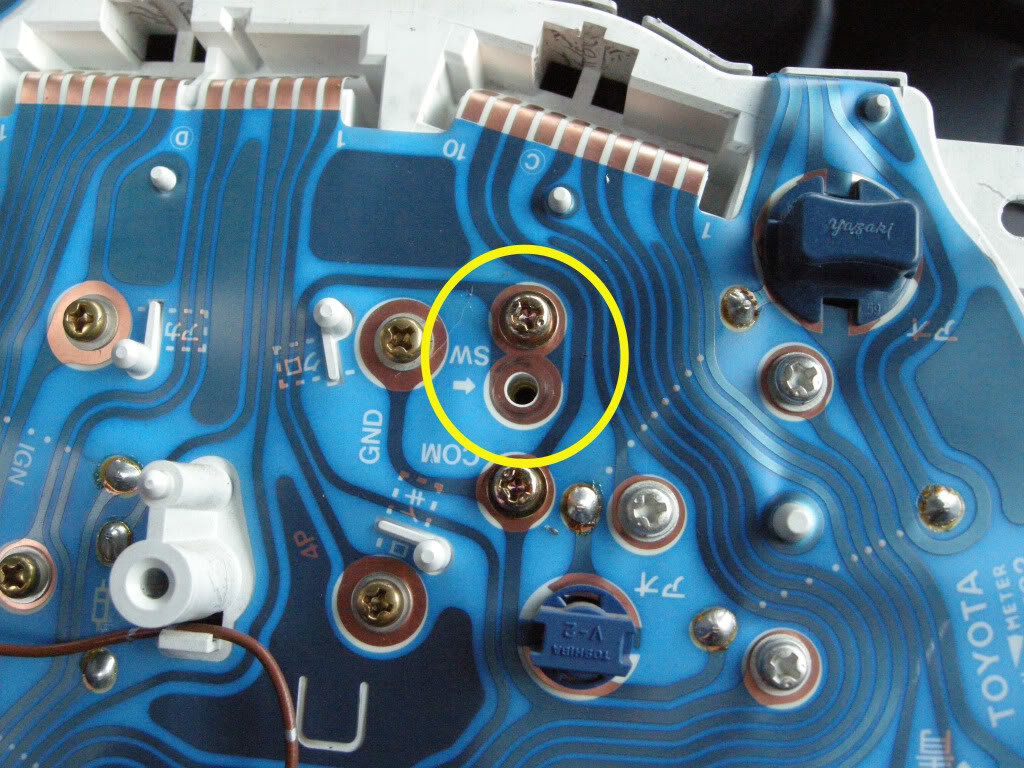


 .
.