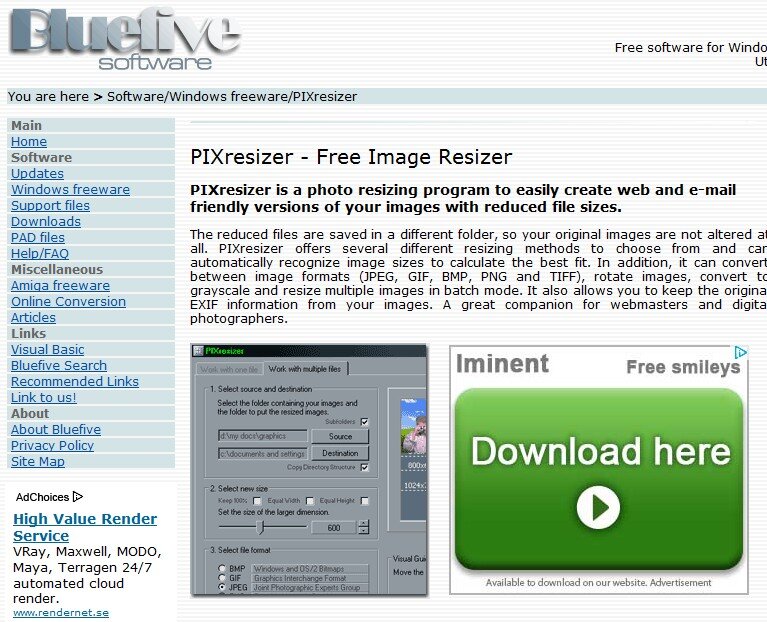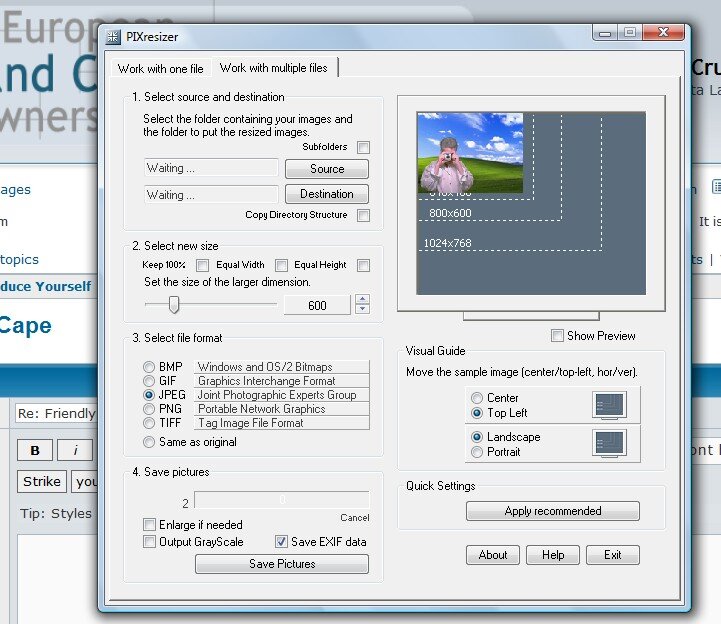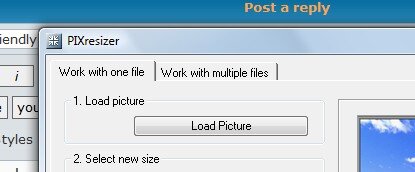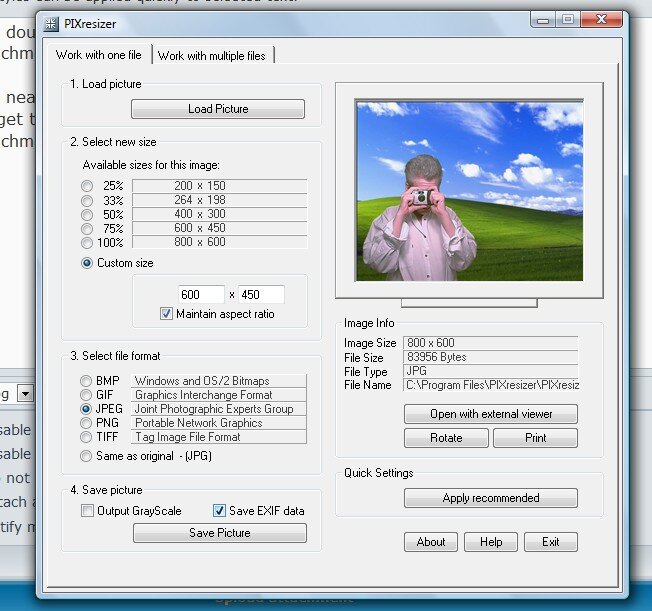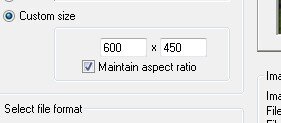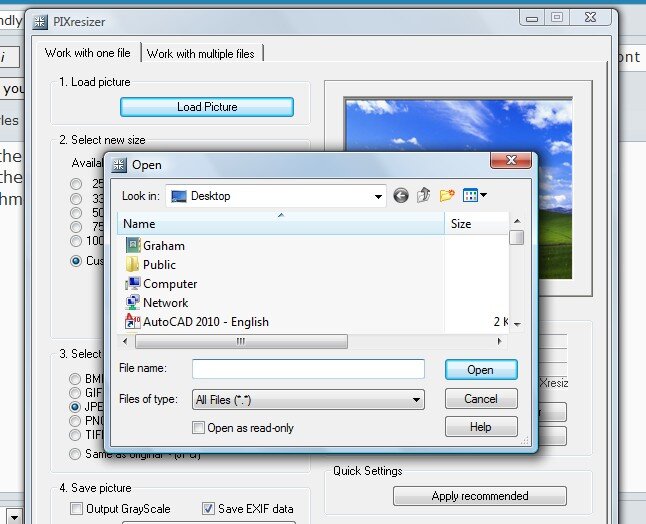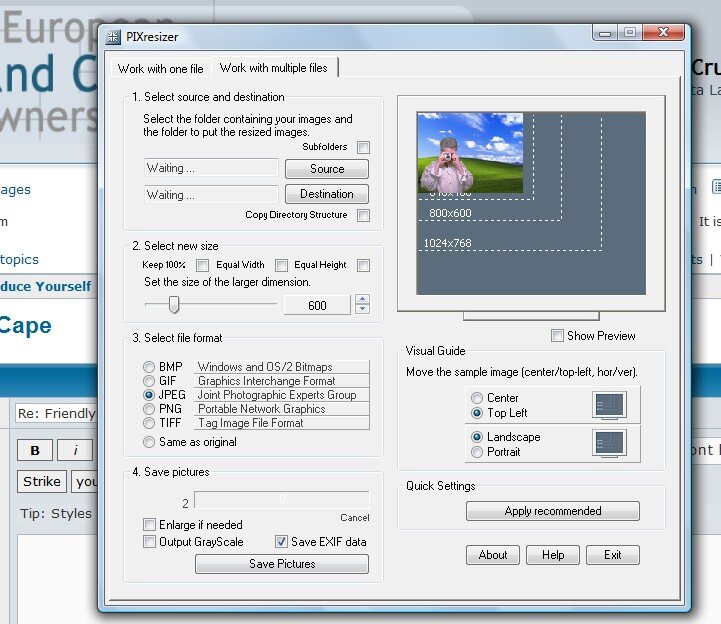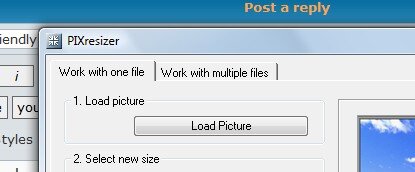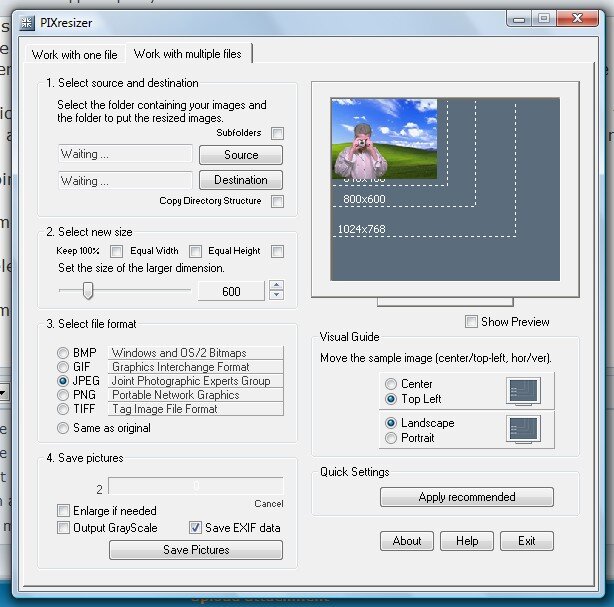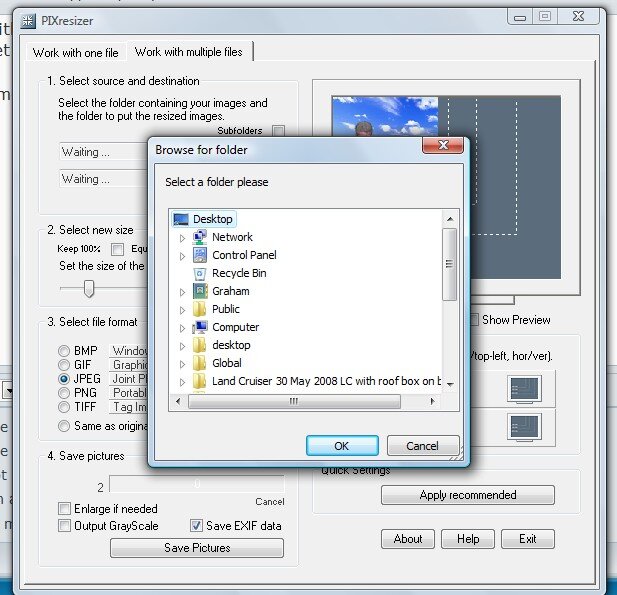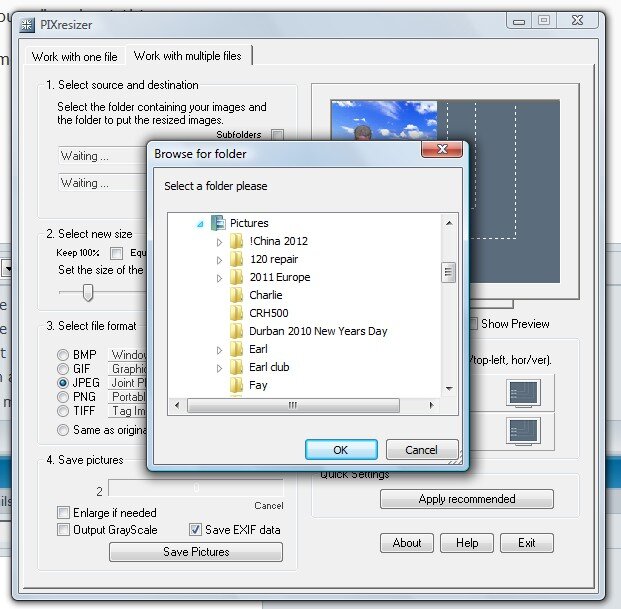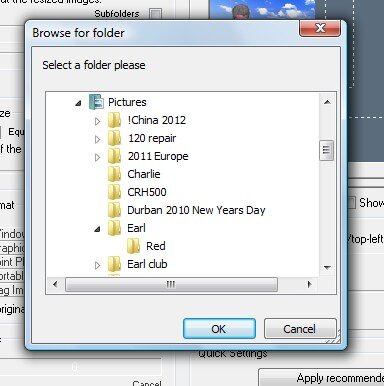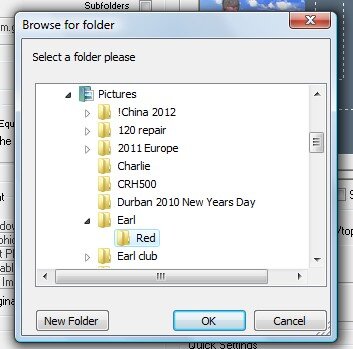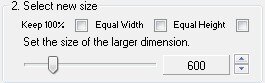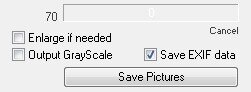Hi all!
So, I have been posting away on the TLOC forum ... and then was alerted to this forum. So, here I am!
Your name: Sheelah - although most of my posting I tend to go by African GirlChild (so may you have seen me already!)
Your Cruiser: A blue one? Seriously, though, a 1995 80 series. 156K miles on the clock.
Mods on your Cruiser: It has had some mechanical refresh (bash plates, OME shocks, change to 12V starter motor ...) but hubby will be the one with the details. Building the interior ourselves.
Plans for your Cruiser: "Making dreams come true" plans. We are driving from UK to Nordkapp (northern most tip of Europe mainland) and then down through Europe to Spain. Cross into Morocco and then down the west coast of Africa to Cape Agulhas (southern most tip of Africa). We plan to celebrate Christmas with my family in Cape Town in 2013.
4x4 Experience: Alps in August 2011. Zambia November 2010 (not our vehicle).
I have a weekly preparation journal which dates back to 1st Jan 2012. I update it weekly on our blog and also various forums. I plan to add here too! (You may have seen it already ...)
Our departure is 7th October 2012 from the Adventure Overland Show - straight to the ferry in Harwich!
I hope that you enjoy following our preparation, and then our adventure itself. Maybe you'll be inspired to follow your own dream - however big or small it is.
kind regards,
So, I have been posting away on the TLOC forum ... and then was alerted to this forum. So, here I am!
Your name: Sheelah - although most of my posting I tend to go by African GirlChild (so may you have seen me already!)
Your Cruiser: A blue one? Seriously, though, a 1995 80 series. 156K miles on the clock.
Mods on your Cruiser: It has had some mechanical refresh (bash plates, OME shocks, change to 12V starter motor ...) but hubby will be the one with the details. Building the interior ourselves.
Plans for your Cruiser: "Making dreams come true" plans. We are driving from UK to Nordkapp (northern most tip of Europe mainland) and then down through Europe to Spain. Cross into Morocco and then down the west coast of Africa to Cape Agulhas (southern most tip of Africa). We plan to celebrate Christmas with my family in Cape Town in 2013.
4x4 Experience: Alps in August 2011. Zambia November 2010 (not our vehicle).
I have a weekly preparation journal which dates back to 1st Jan 2012. I update it weekly on our blog and also various forums. I plan to add here too! (You may have seen it already ...)
Our departure is 7th October 2012 from the Adventure Overland Show - straight to the ferry in Harwich!
I hope that you enjoy following our preparation, and then our adventure itself. Maybe you'll be inspired to follow your own dream - however big or small it is.
kind regards,