- Joined
- Feb 24, 2010
- Messages
- 6,052
- Country Flag
But how different? I admit, I did not use the unread posts in the old forum so don't really know how it behaved so cannot compare.
If there is a post which I have not yet read, it shows it. Once I have read the last pos in that thread, it drops off the list. How is that not ok or normal?
If there is a post which I have not yet read, it shows it. Once I have read the last pos in that thread, it drops off the list. How is that not ok or normal?





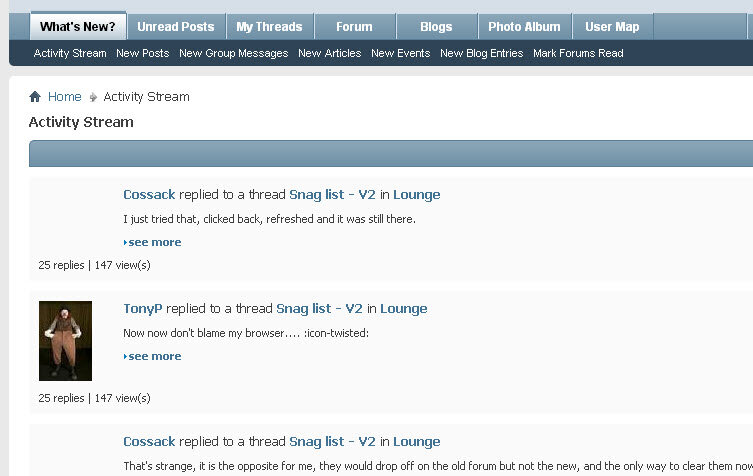
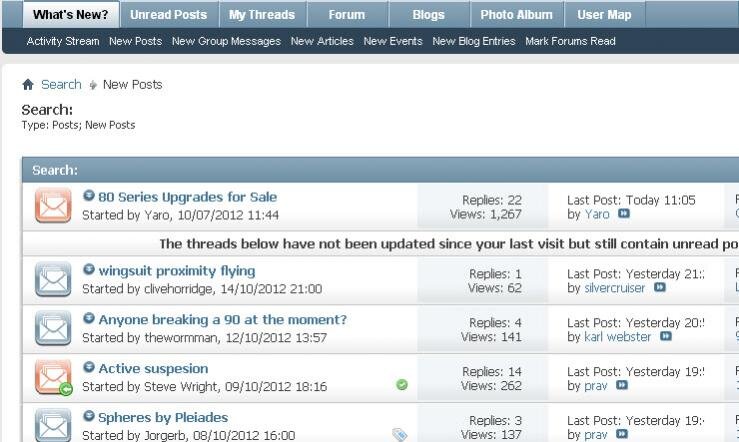



 , but if I position the curser precisely I can select it.
, but if I position the curser precisely I can select it.