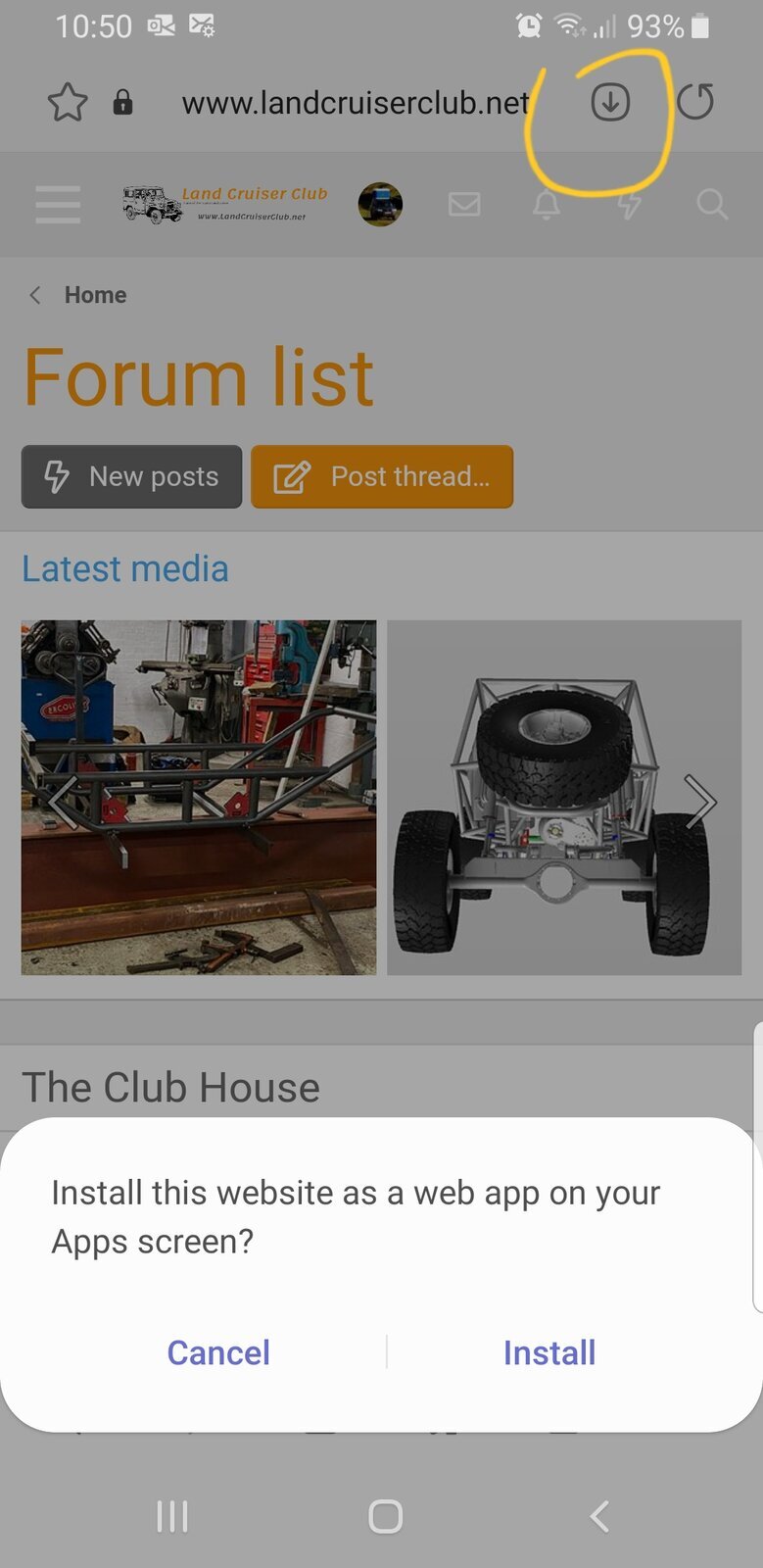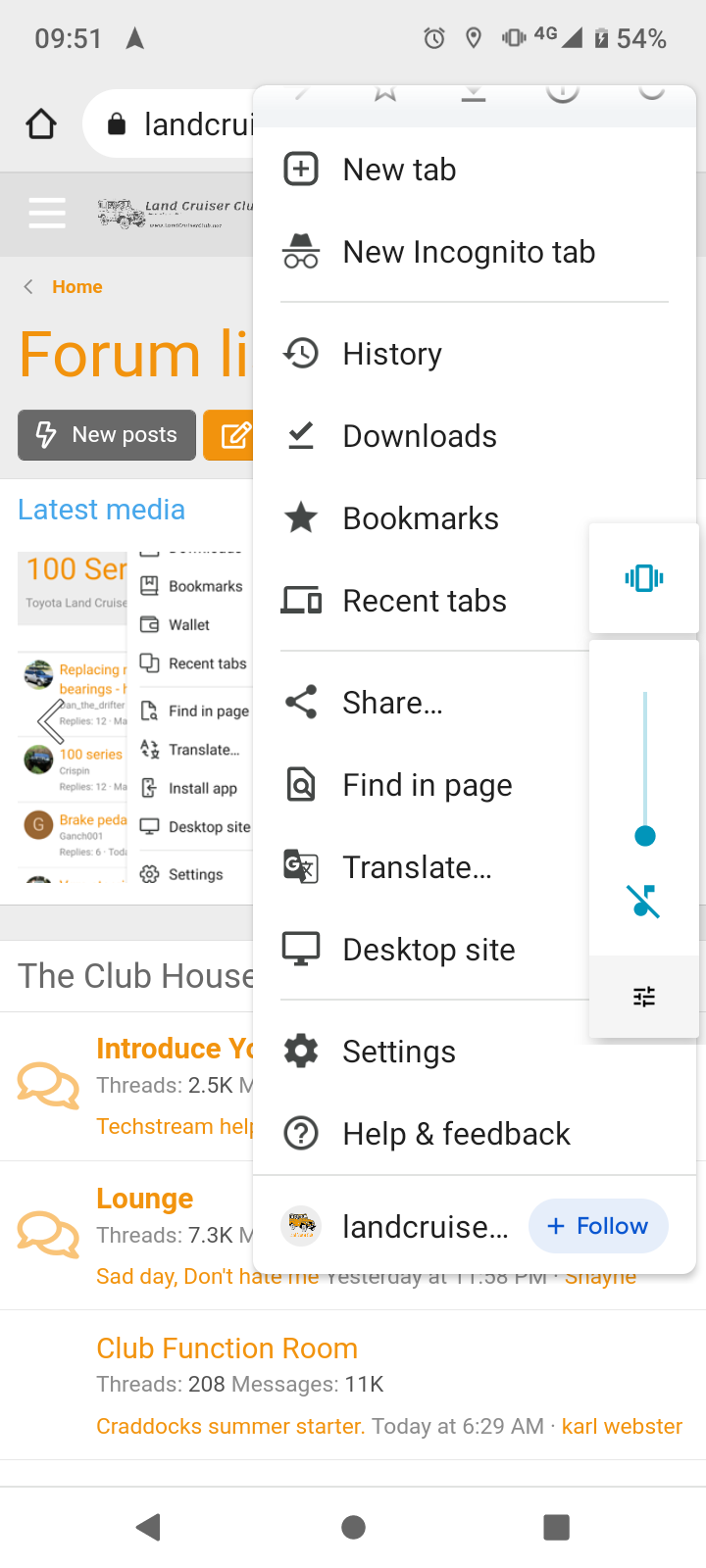- Joined
- Feb 24, 2010
- Messages
- 6,132
- Country Flag
Since the last upgrade we've now been able to enable some new features and get them working properly. You can now install Land Cruiser Club as an application on your phone or computer.
Benefits include:
On your phone:
1. Open the website in your favourite browser
2. Click on the 3 dots top right hand corner
3. Click on the option "Install as app"

4. Confirm you want to by clicking on the Install link
5. Now you should have a new icon on your home screen with the Land Cruiser Club logo. Use that from now on to browse the forum.

Benefits include:
- you'll get notifications when someone replies (you can turn that off if you wanted to)
- easier uploading of images to your posts
- less hassle opening the site
- reduction in covid cases (they are, after all, reduced!)
On your phone:
1. Open the website in your favourite browser
2. Click on the 3 dots top right hand corner
3. Click on the option "Install as app"
4. Confirm you want to by clicking on the Install link
5. Now you should have a new icon on your home screen with the Land Cruiser Club logo. Use that from now on to browse the forum.